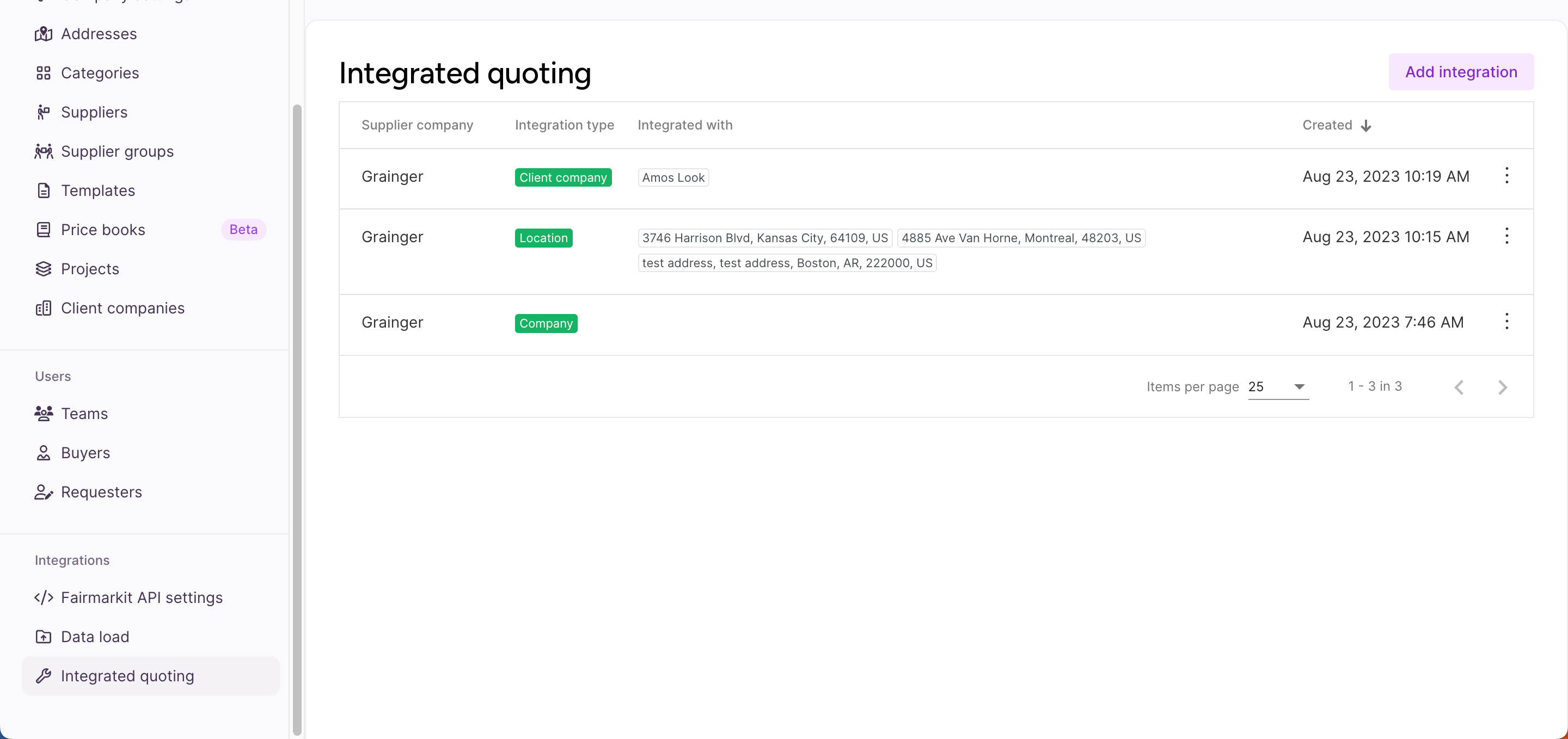From the Integrated quoting tab, you can map an account number for an integrated supplier to a company, client company, or location (shipping address) to ensure you received the correct prices.
Note: To access these settings, you will need to be assigned to the Admin role for your organization, your company must have auto-quoting enabled, and you must have at least one supplier that belongs to the supplier company (e.g., Grainger). For more information about enabling this feature, contact your Fairmarkit Customer Success Manager.
How are the accounts used?
If you have created multiple integrations, we check for an integration in the following order to pull pricing. The first one found is used.
- Location
- Client company
- Company
Access Integrated quoting list
- From the , select Administration.
- Select the Integrated quoting tab.
 Integrated quoting list
Integrated quoting list
Sort Integrated quoting list
The top of the list includes a header for each column. Click a header to sort the list by the column. Once selected, an arrow displays next to the header. Click the header again to switch the sort between ascending and descending order.
Add an integration
- Click Add Integration.
The Add integration window displays.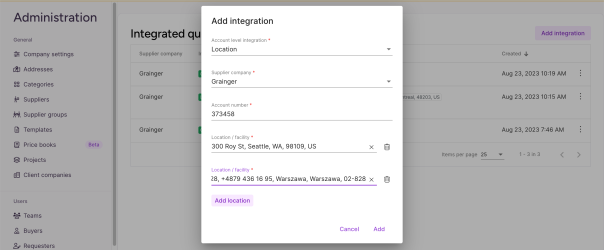
- Enter information about your integration.
 See Add integration field descriptions
See Add integration field descriptions - Click Add.
Edit an integration
- For an integration line, click actions
 and then select Edit.
and then select Edit.
The Edit integration window displays.
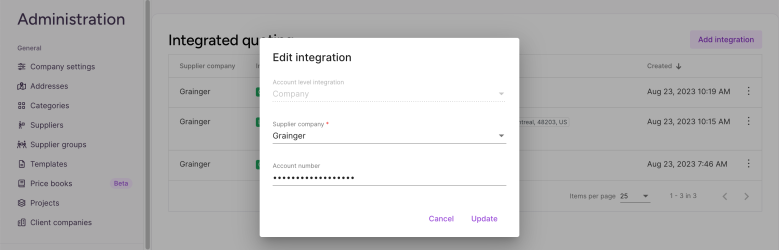
- Edit as needed, and then click Update.
Delete an integration
- For an integration line, click actions
 and then select Delete.
and then select Delete.
The integration is deleted.