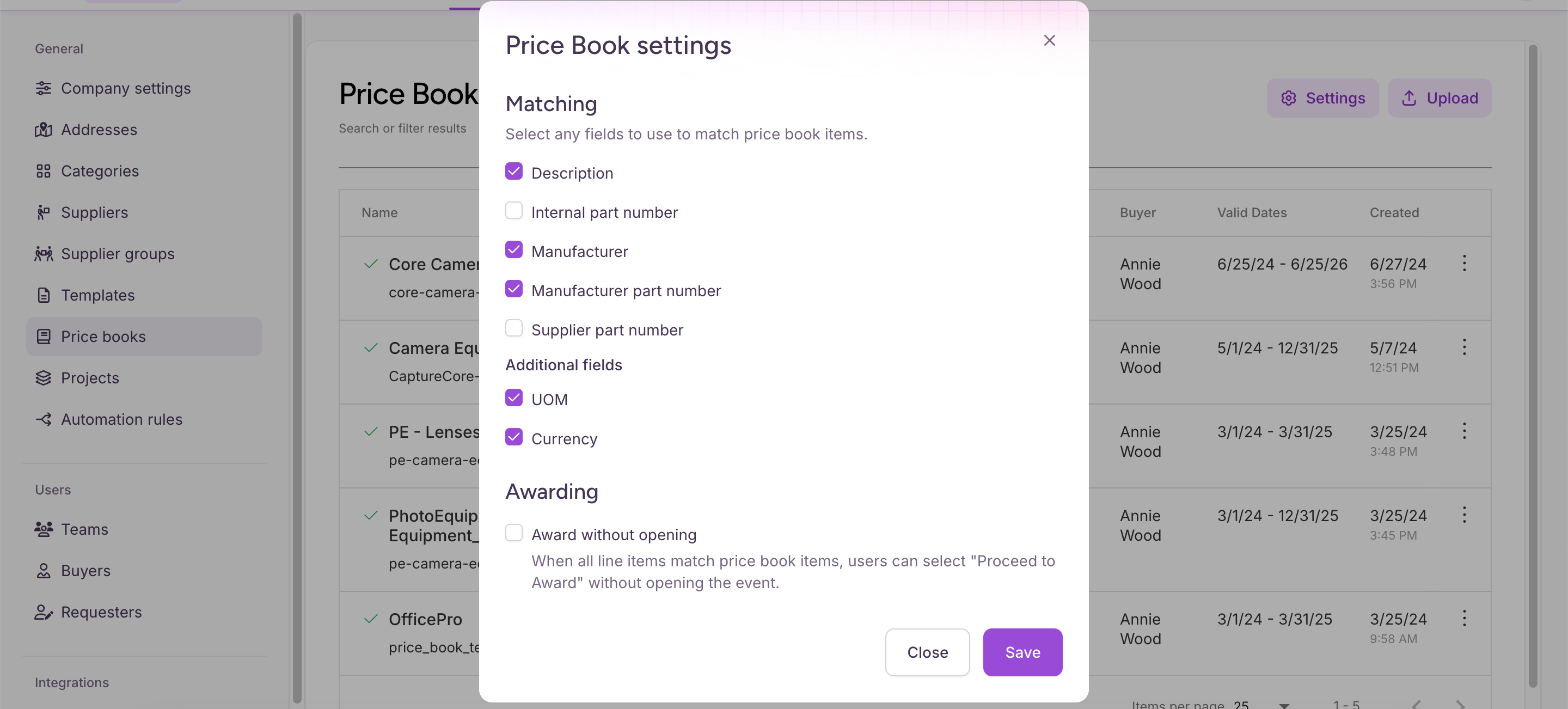Price Book settings
From the Price Book setting screen, you can select the matching fields on your event and select whether you want to proceed to award when all items match price book items.
Access: To access these settings, you will need to be assigned to the Admin role for your organization and have Price books enabled.
See: Price Books overview (events) for information on how to use price books in your events.
Access price book settings
You can update your company information from the Administration screen.
- From the , select Administration.
- Select the Price books tab.
- Click Settings.
The Price book settings window displays.
Matching
When you create a request for quote event, you will be alerted when a line item matches a price books item. Select the line item fields that you want to use to match price book items. The following options are available:
- Description
- Internal part number
- Manufacturer
- Manufacturer part number
- Supplier part number
- UOM
- Currency
Awarding
When you create a request for quote event, you can match line items to price book items.
- Award without opening: Select to enable the Proceed to Award option. If all of your line items are matched to price book items, the "Proceed to award" option allows you to directly award your event without having to invite and open it for other suppliers.