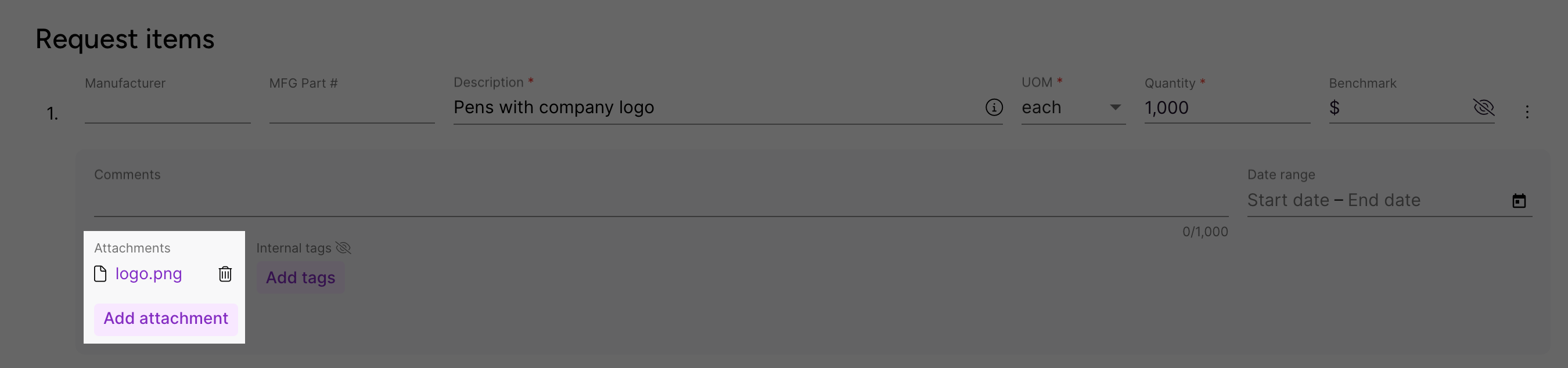Attachments
Where can I add attachments?
You can add attachments at both the event and line level. In addition, you can send attachments using Messaging and Supplier Clarifications.
Event level files
When working on an event, the Files section allows you to attach files, such as a scope of work, to provide further context on the event.
Line item attachments
When adding line items to your events, click the Show Additional Info button to display additional fields, including the Attachments field. This allows you to add up 5 file attachments, such as a specification or design document, to further define a line item
Message attachments
When messaging with suppliers using Messaging and Supplier Clarifications, you can share additional file attachments.
Are there any attachment restrictions?
When attaching files, keep the following in mind:
- File size: Each attachment can be up to 100MB.
- File names: File names can be up to 255 characters.
- File types: Unless noted, any type of file can be added.
- Line item attachments: For line items, you can attach up to 5 files.
How can I view attachments?
Supplier responses
When reviewing supplier responses, a download  button will display with the number of available attached files. Click the button to download the files.
button will display with the number of available attached files. Click the button to download the files.
Alternatively, if you want to download details about the event, the supplier responses, and all file attachments, select Actions > Download Details. For more information, see Download event details.
Messaging
While messaging with suppliers, you can download and view attachments directly in Messaging.