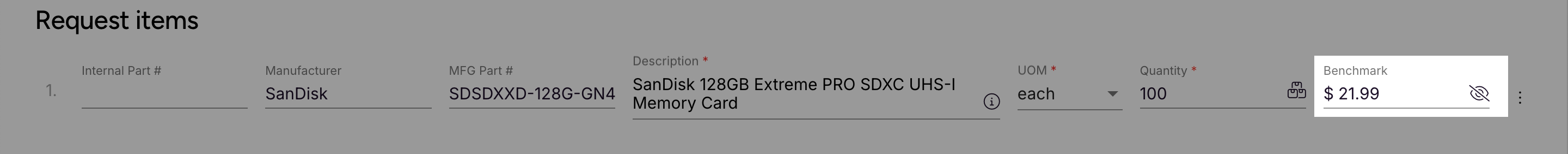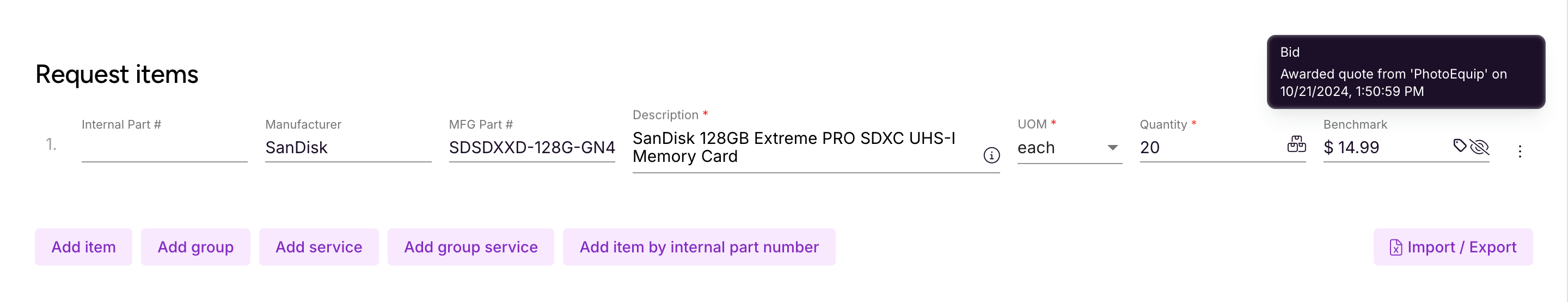Using the Benchmark field on your events, you can enter a reference price, often the last price you paid, for a requested item or service on a line item.
Why add a benchmark?
Benchmarks help you:
- Track and compare costs over time.
- See how current prices measure up against past ones.
- Calculate savings on your events. (see: Savings)
- Identify outliers. (see: Outliers)
What is the currency & format?
The Benchmark value is stored in the event currency and must be a numeric value with up to two decimal places (e.g., $99.99).
What if I update the event currency?
By default, if you update the event currency, the Benchmark price won't automatically update. You'll need to manually adjust it.
However, if your company has enabled automatic updates, the Benchmark will be converted whenever you change the event currency on request for quote and auction events. You can review and edit the new value if needed.
How is the benchmark set?
The benchmark can be set for a line item in the following ways:
Manually entered
You can manually enter a benchmark for each line item on an event.
Imported from purchasing application
Benchmarks may be automatically imported from your purchasing application and can be determined based on the last price paid, the average price paid over a certain time period, or the requisition or budget amount.
Suggested from historical data
If the option is enabled, your historical data (awarded events and uploaded purchase order line item) can be automatically searched for matching items. If a match is found, the Benchmark value is added.
When can I update a benchmark?
You can add or edit a Benchmark while the event is in Draft, Opened, or Closed status.