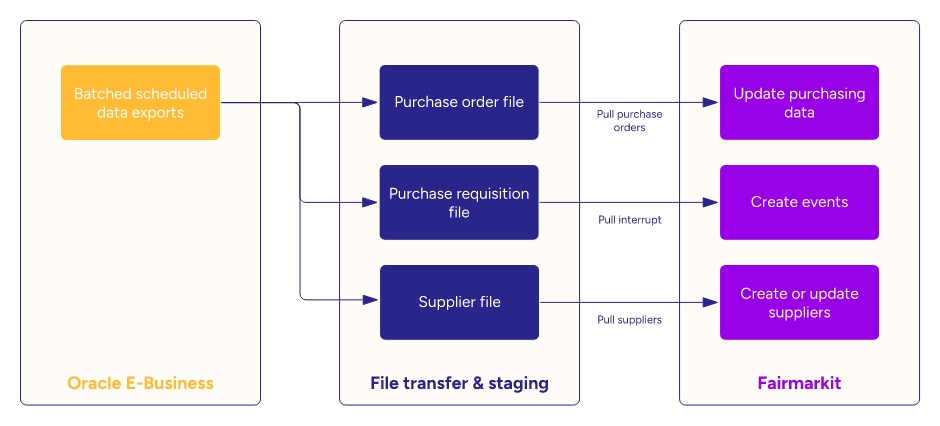Import data into Fairmarkit from Oracle E-Business
You can export your requisition, supplier, and purchase order data from Oracle E-Business and import it into Fairmarkit. As part of this process, you will export data to a CSV file and then upload the file to SFTP to be imported into Fairmarkit.
1. Export file
First, based on your setup and scheduling, a CSV file with your data is exported from Oracle E-Business and added to your SFTP folder.
2. Upload files
Next, you will upload your CSV file to Fairmarkit in your to_fairmarkit folder (e.g., production/to_fairmarkit/). You can add the file to your shared folder or use the browser-based Fairmarkit Files site.
3. Fairmarkit events and records created
Fairmarkit monitors the upload folders on a schedule. Once your files are uploaded, they will be processed and imported into Fairmarkit the next time the schedule runs.