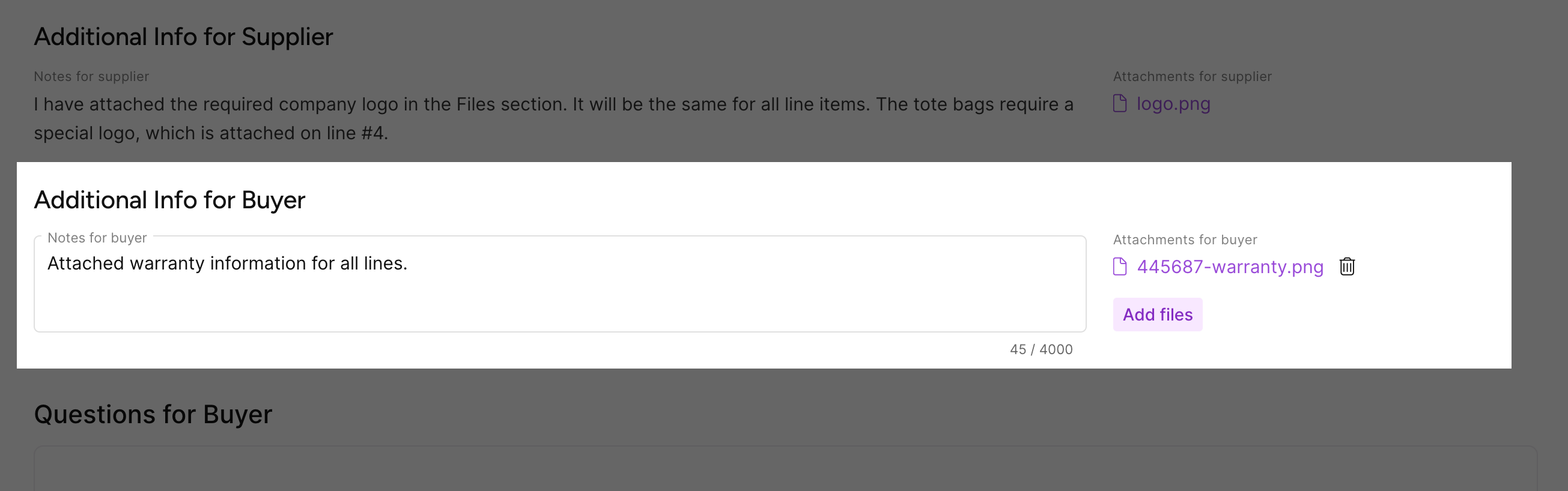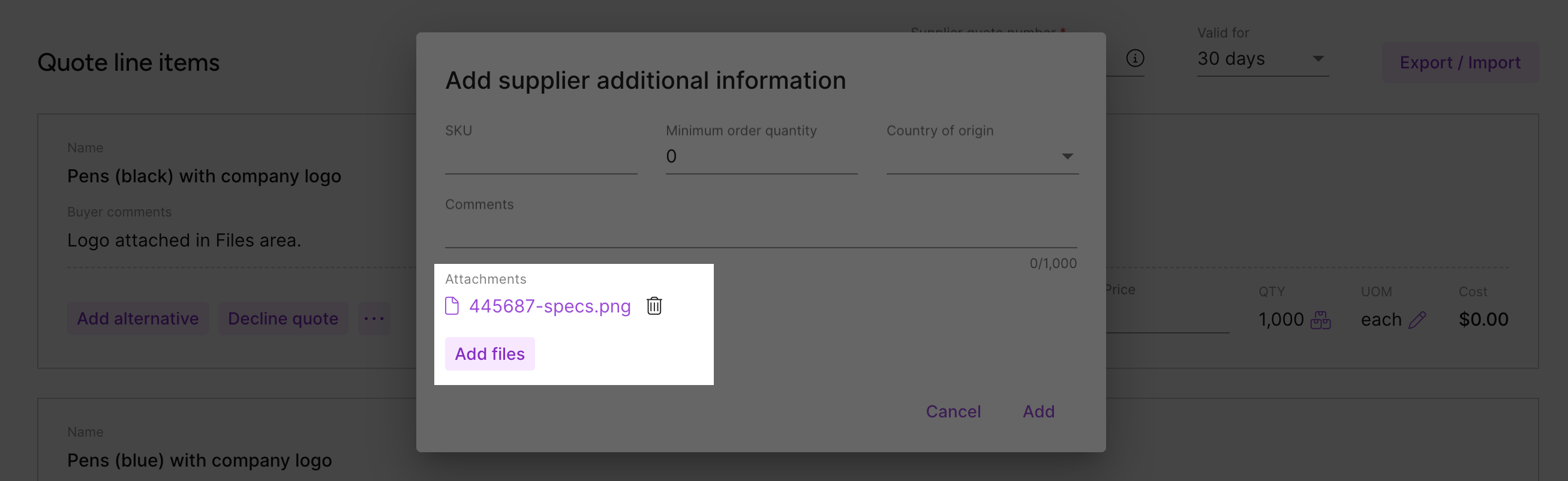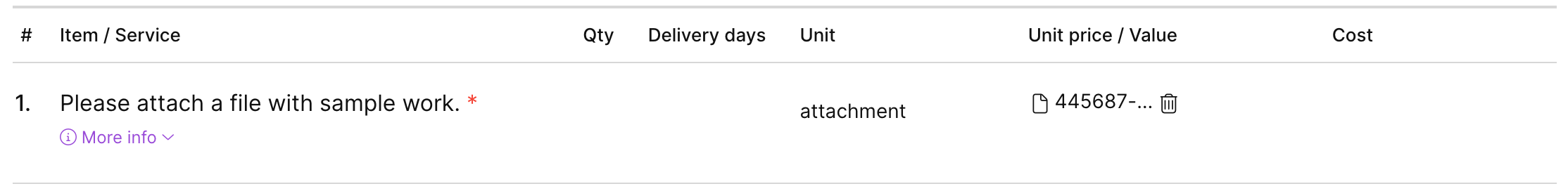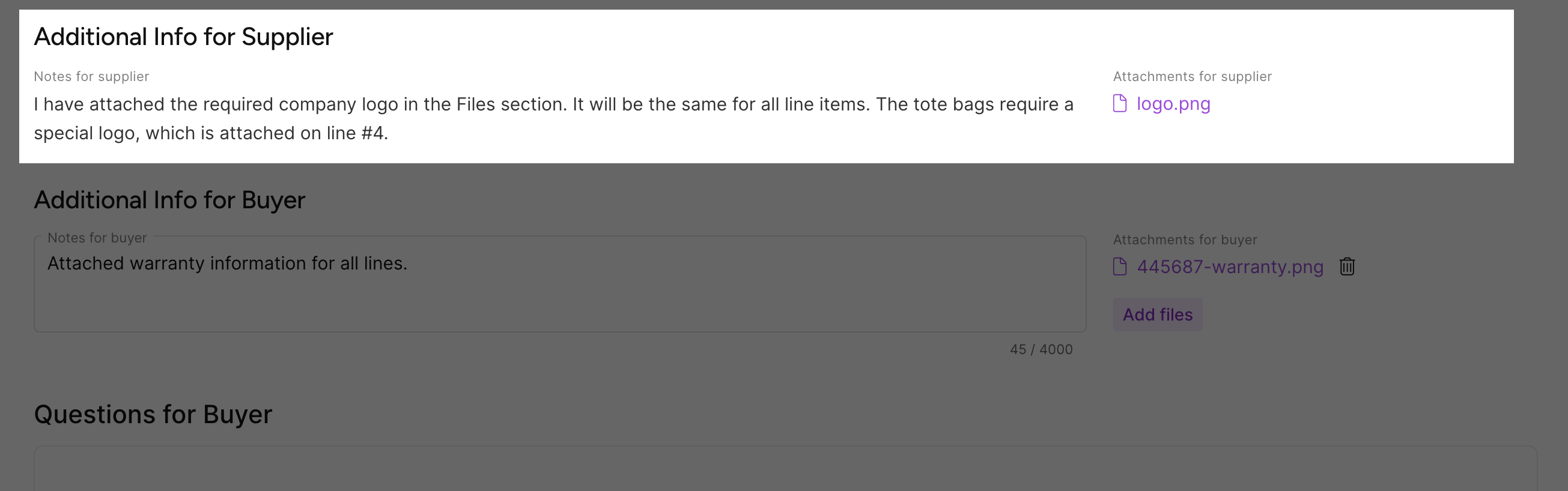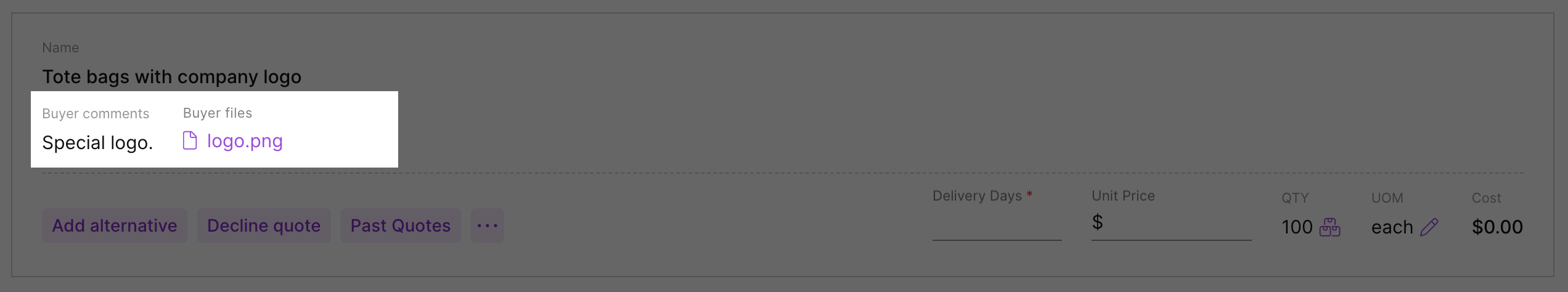Throughout Fairmarkit, you can add file attachments to your responses to events and in messages and view and download attachments added by buyers. Attachments allow you to add files to further define your response to an event or line item.
Where can I add attachments?
You can add attachments at both the event and line level. In addition, you can send attachments using Messaging.
Event level files
When working on an event, the Additional Info for Buyer section allows you to attach files to provide further information for your response.
Line item attachments
When adding line items to your events, click the more  button and select Edit additional info to display the Edit supplier additional information window. The Attachments field allows you to add up 5 file attachments to add further details to a line item response.
button and select Edit additional info to display the Edit supplier additional information window. The Attachments field allows you to add up 5 file attachments to add further details to a line item response.
Attachment questions
When answering an attachment question, click Add file to attach a file.
Message attachments
When messaging with suppliers using Messaging, you can share additional file attachments.
Are there any attachment restrictions?
When attaching files, keep the following in mind:
- File size: Each attachment can be up to 100MB.
- File names: File names can be up to 255 characters.
- File types: Unless noted, any type of file can be added.
- Line item attachments: For line items, you can attach up to 5 files.
How can I view attachments?
Event attachments
When reviewing an event, any event attachments added by the buyer are listed in the Additional Info for Supplier area. Click the attachment name to download the file.
Line items
When reviewing an event, any line item attachments added by the buyer are listed as Buyer files for each line item. Click the attachment name to download the file.
Comments and messaging
When sending an event comment or a message, you can download and view attachments directly.