Change quantity
When responding to an event, if you have less than the requested amount, you can now change the quantity of the line item and respond with the quantity you have available.
Change response quantity
- For a line, click the Change quantity
 button (next to the QTY amount).
button (next to the QTY amount).
The Change quantity window displays.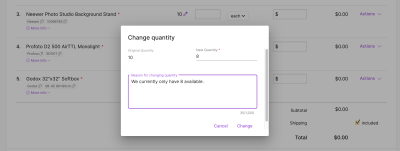
- Enter the New Quantity. The value must be lower than the buyer's requested quantity.
- In Reason for changing quantity, provide a description of why you are responding to a lower quantity.
- Click Change.
The Quantity is updated, and the line it marked as updated.