When buyers send you an event, they request goods and services in various UOMs (units of measure). However, you may only supply the item or service in a different UOM. To ensure you provide an accurate price, use the convert option to enter your response in your UOM. When the buyer views your response, they will see the quantity and price in their originally requested UOM; additionally, the response will include a warning with details about the conversion.
UOM conversion example: If a buyer requested 100 pens (each), but you only sell pens in packs of 20. You can enter that each pack is equal to 20 pens. Fairmarkit will convert the price, letting the buyer know they need to purchase 5 packs at your quoted price.
Convert a UOM on a line
- For a line, click the Convert UOM
 button or click the more
button or click the more  button and select the Convert UOM option.
button and select the Convert UOM option.
The Convert window displays.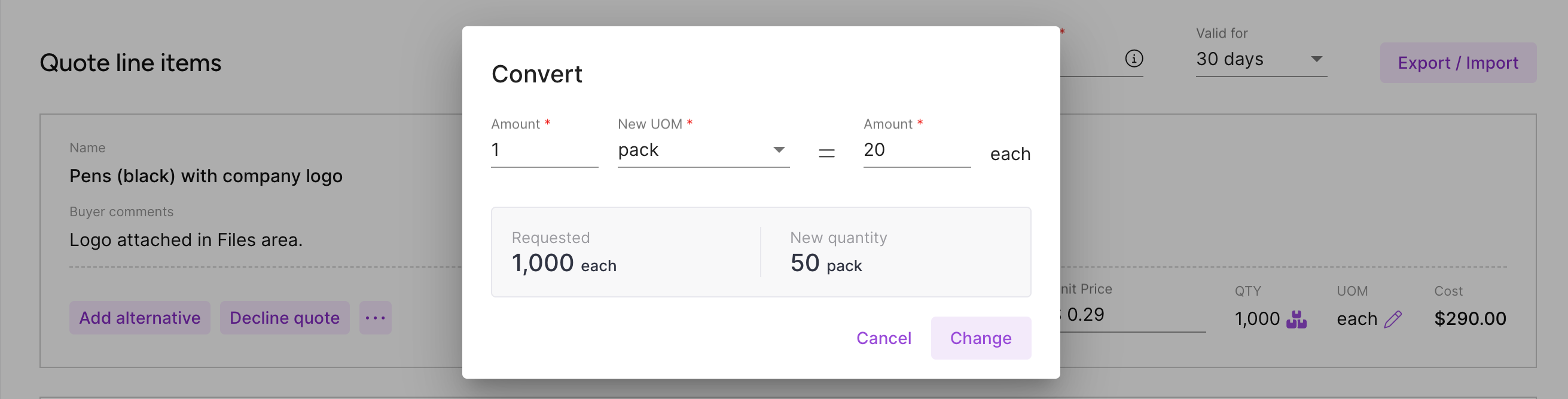
- Enter the following information, defining how the new UOM relates to the requested UOM:
- Amount: Enter the quantity of the new UOM.
- New UOM: Select the new UOM for your response.
- Amount: Enter the quantity of the requested UOM included in the New UOM.
- Click Change.
Fairmarkit updates the QTY and UOM and calculates the unit price based on the new UOM. When the buyer views your response, they will see the quantity and price in their originally requested UOM; additionally, the response will include a warning with details about the conversion.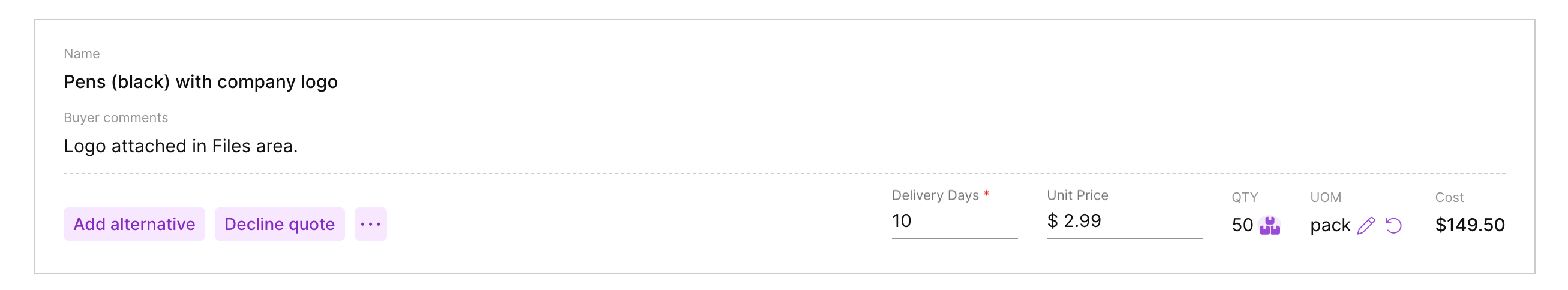
Restore UOM
- For a converted UOM line, click the Restore UOM
 button or click the more
button or click the more  button and select the Restore UOM option.
button and select the Restore UOM option.