Manage collaborators
When responding to a request for proposal (RFP) or request for information (RFI) event, you can invite collaborators to help you respond to the event. Additionally, collaborators can view or send (with Edit permissions) comments for their events. You must be the primary person invited by the buyer to share the event with other collaborators. For each collaborator, you can manage their permissions, controlling if they are able to view or edit the event response.
Invite a collaborator
- Click the Share button.
The Invite people to this event window displays.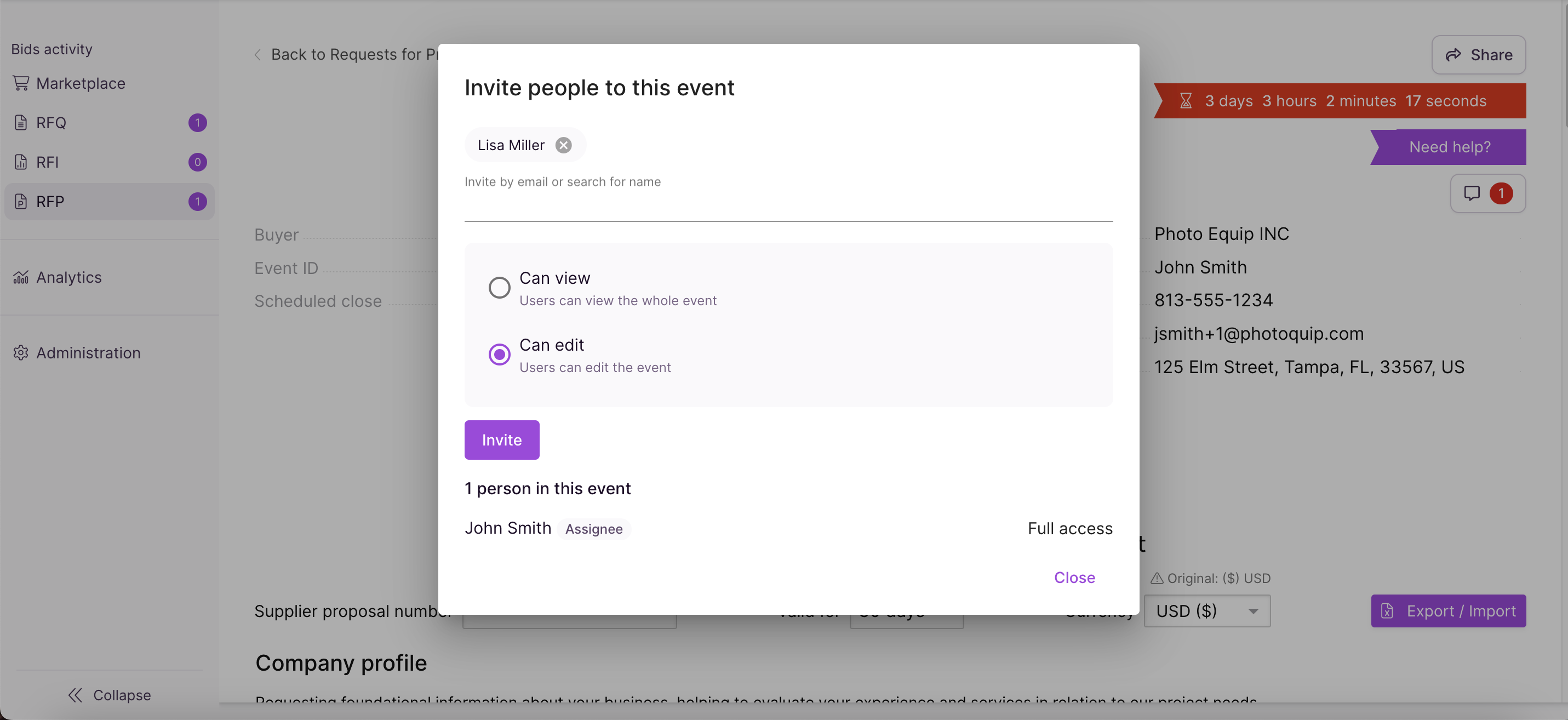
- In Invite by email or search for name, enter the name or email address of the person you want to invite to your event.
- Select the collaborator's permission level:
- Can View: Collaborators can view the event and related messages.
- Can Edit : Collaborators can edit the response and view and send messages for the event.
- Click Invite.
- Click Close.
Change permissions
- Click the Share button.
The Invite people to this event window displays. - At the bottom of the screen, for the invited collaborator, select Edit from the actions menu.
- Update the permissions as needed, and then click Update.
Remove a collaborator
- Click the Share button.
The Invite people to this event window displays. - At the bottom of the screen, for the invited collaborator, select Remove from the actions menu.