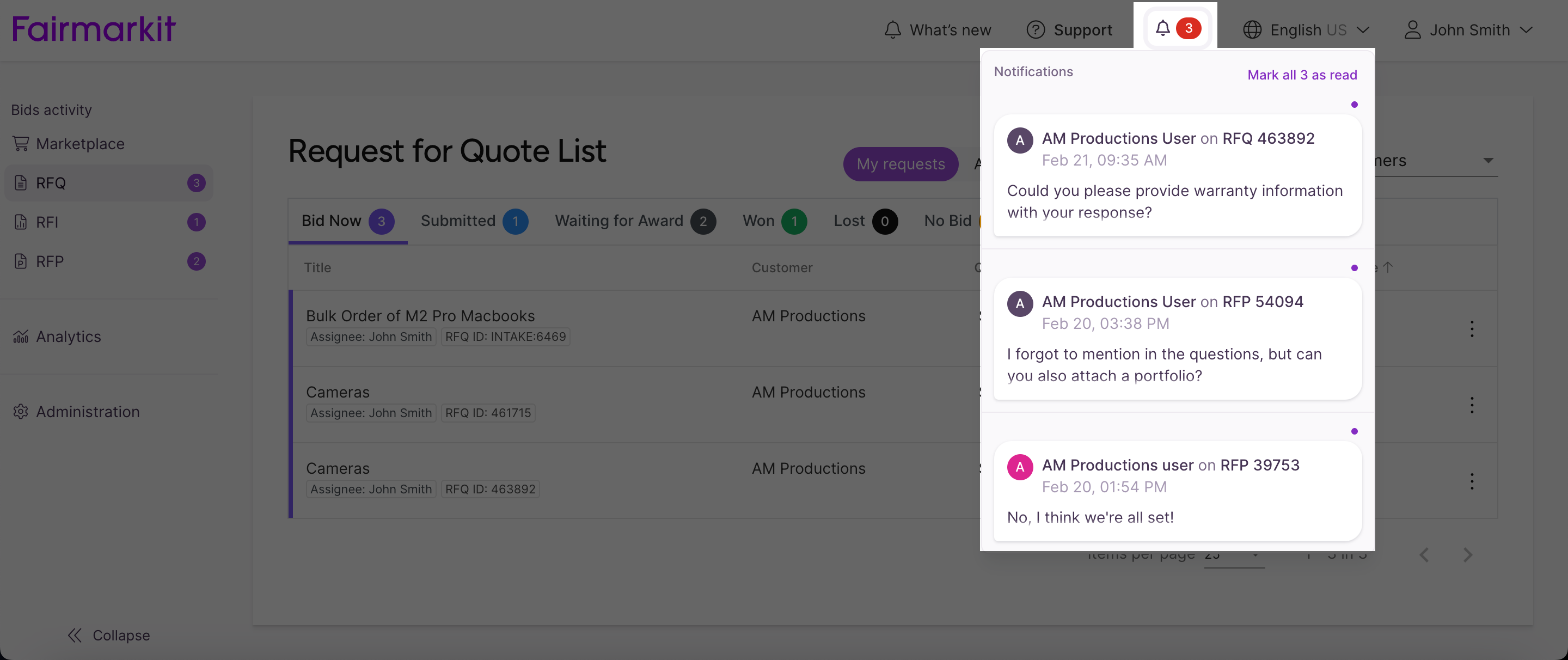When working on events, you can add comments to ask questions and communicate with the event's buyer about the event. You'll receive a notification when you receive a message, or a comment is added to an event.
View notifications
On the Fairmarkit menu, click Notifications. You can preview the comment or message. Click the notification to view the message or open the comment in the event. Once clicked, the notification is removed.
Subscribe / Unsubscribe from notifications for an event
To toggle on or off emails and notifications for the event comments, open the event and then click the Subscribe / Unsubscribe from notifications  button in the Comments area.
button in the Comments area.
Change notification settings
From the Notifications settings screen, you can control if you want to receive emails for comments.
- From the Fairmarkit menu, click your name and select Notification Settings.